1. Visuals Accelerate Understanding
2. They Improve Knowledge Retention
3. Visuals Break Down Barriers
4. They Engage and Motivate Learners
5. They Support Real-World Application

Visuals are not decoration—they are communication tools. When strategically integrated into your training materials, they:
- Make content clearerIncrease retention
- Boost engagement
- Support inclusivity
- Facilitate practical application